Money management doesn’t have to be a chore. If you’re just starting your financial journey and want to keep things simple, money management apps can be incredibly helpful. They handle the heavy lifting, like tracking expenses, creating budgets, and even helping you save for big goals. Whether you’re ready to get serious about budgeting, want to improve your financial literacy, or just want to keep a closer eye on your spending habits, these apps can make the whole process a lot easier.
Table of Contents
Why You Need a Money Management App

Let’s be honest: it’s easy to lose track of your money. You start the month thinking you have enough to cover everything, and then suddenly you’re left wondering where it all went. Sound familiar? It happens to the best of us. That’s where money management apps come in—they’re like a personal finance manager, ensuring you know exactly where your money is going and helping you make smarter financial decisions.
Here’s what money management apps can do for you:
- Track Your Spending: No more guessing where your cash went—these apps show you exactly what you’ve spent and where.
- Help You Budget: Want to avoid overspending on takeout? You can set budgets for different categories like food, rent, and entertainment.
- Set Savings Goals: Whether you’re saving for a vacation, a down payment on a house, or just a rainy day, the app will keep you on track.
- Reminders for Bills: No more missed payments or late fees. Many apps will send you a heads-up when bills are due.
Using an app takes the guesswork out of managing your money. You won’t have to constantly think, “Am I overspending?” or “How much do I have left?”—the app will tell you.
Transparency Time
To support our work and allow us to continue providing valuable content, we participate in affiliate programs. This means we may earn a small commission if you click on an affiliate link and subsequently make a purchase or sign up for a service. Rest assured, this comes at no extra cost to you.
What to Look for in a Money Management App

Before you choose an app, think about what you need. Are you simply trying to track spending, or do you want a full-fledged budget planner with features like financial goal setting and debt payoff planning? Here’s what to keep in mind:
- Ease of Use: If you’re new to budgeting, opt for an app that’s straightforward and easy to navigate. A complicated app will just add stress.
- Expense Tracking: Look for an app that automatically tracks your spending and categorizes it. You don’t want to manually input every coffee or grocery run.
- Custom Budgets: You should be able to create budgets for different areas of your life, like groceries or entertainment, and adjust them as needed.
- Savings Tools: Some apps allow you to set goals—like saving for a trip or paying off debt—and track your progress.
- Security: Since these apps handle your personal financial information, ensure they have strong security features like bank-level encryption to protect your data.
Top Money Management Apps for Beginners in 2024
Let’s take a closer look at some of the best money management apps for beginners.
Best for: Tracking Everything in One Place
Mint has been a favorite for years, and for good reason. It tracks every dollar you spend by seamlessly integrating with your credit cards and bank accounts. As a bonus, Mint also helps with budgeting, provides personalized financial insights, and allows you to check your credit score.
Key Features:
- Spending Monitoring: All your transactions—from groceries and bills to dining out—are automatically logged and categorized.
- Budgeting: Set budgets for different categories, and Mint will alert you when you’re nearing your limit.
- Credit Monitoring: Keep tabs on your credit score for free.
- Personalized Insights: Get tips and advice on how to improve your finances.
Pros:
- Free to use
- Syncs with almost all banks and credit cards
- Great for beginners who need a clear picture of their finances
Cons:
- Contains ads, which can be distracting
- Some users report occasional syncing issues


Best for: People Who Want Total Control Over Their Money
YNAB stands out because it doesn’t just track spending—it helps you plan ahead. Instead of reacting to where your money went, YNAB encourages you to give every dollar a job before you spend it. It’s a more proactive approach to budgeting, and it’s very effective for those who want to take control of their personal finances.
Key Features:
- Zero-Based Budgeting: Every dollar has a purpose, whether it’s for bills, savings, or entertainment.
- Goal Tracking: Set savings goals and monitor your progress.
- Debt Management: YNAB helps you create a plan to pay off debt.
- Educational Resources: Access workshops, articles, and a supportive community to learn more about budgeting.
Pros:
- Helps you build strong budgeting habits
- Syncs across all your devices
- Ideal for breaking the paycheck-to-paycheck cycle
Cons:
- Paid app ($14.99/month or $99/year)
- There’s a learning curve if you’re new to this budgeting method


Best for: People Who Want Simplicity
If you don’t need a ton of features and just want to know how much you can safely spend, PocketGuard is perfect. It shows you how much money you have left after paying bills and setting aside savings, helping you avoid overspending and stay within your budget.
Key Features:
- “In My Pocket”: This feature tells you how much spendable cash you have left.
- Bill Tracking: PocketGuard monitors your bills and sends reminders when payments are due.
- Spending Breakdown: It helps you see exactly where your money is going, so you can cut back in areas if needed.
- “AutoSave” Feature: Automatically sets aside money for your savings goals.
Pros:
- Very easy to use
- Free version offers enough features for basic budgeting
- Helps prevent overspending by showing you what’s left in real-time
Cons:
- Advanced features require the premium version
- Not as customizable as other apps

Best for: People Who Like the Envelope Method
If you’ve heard of envelope budgeting (dividing your money into different spending categories), Goodbudget is the digital version. You allocate money to different “envelopes” for things like rent, groceries, and entertainment. Once an envelope is empty, you’ve hit your limit for the month. This method is great for those who prefer a visual and hands-on approach to budgeting.
Key Features:
- Envelope Budgeting: This helps you stick to your spending limits for each category.
- Shared Budgets: You can sync budgets across devices, ideal for families or couples managing money together.
- Debt Tracking: Goodbudget also helps you keep track of your debts and create a repayment plan.
- Flexible Envelopes: Create envelopes for any spending category you need.
Pros:
- Free version available for basic budgeting
- Great for shared finances
- Makes it easier to stay on budget
Cons:
- Manual transaction entry
- Free version doesn’t sync with bank accounts


Best for: People Who Want a Simple Zero-Based Budget
EveryDollar is based on the zero-based budgeting method, where every dollar you earn is assigned a job. The app helps you plan for bills, savings, and everyday spending, ensuring no money goes unaccounted for. It’s a straightforward app, perfect if you’re trying to give every dollar a purpose and gain a better understanding of your cash flow.
Key Features:
- Zero-Based Budgeting: You assign every dollar a job, whether it’s for bills, savings, or discretionary spending.
- Debt Payoff Tools: EveryDollar helps you prioritize debt payments using the snowball method.
- Manual or Automatic Tracking: The free version requires manual entry, while the paid version syncs with your bank accounts automatically.
- Financial Reports: Track your income and expenses over time to see where your money is going.
Pros:
- Simple to use, even for beginners
- Free version available
- Great for sticking to a budget without overcomplicating things
Cons:
- The premium version costs $129.99/year
- Manual entry required in the free version


Also Read: Top 10 Tips for Saving Money as a Student
Beyond the Basics: Exploring More Specialized Money Management Apps
While the money management apps above are great for general money management, some apps cater to specific needs, such as investment management, retirement planning, or managing finances as a couple. Here are a few worth considering:
Best for: Investment Tracking and Wealth Management
If you’re serious about managing your investments and tracking your net worth, Personal Capital is a great option. It gives you a comprehensive view of your financial picture by linking all your accounts, including checking accounts, savings accounts, credit cards, loans, and investments.
Key Features:
- Connects to all your financial accounts, including investments.
- Tracks your net worth.
- Offers retirement planning tools.
- Provides access to financial advisors.
- Fee Analyzer: Helps you identify and reduce hidden investment fees.
Pros:
- Comprehensive view of your finances
- Excellent for investment tracking
- Free and paid versions available
Cons:
- Requires sharing a lot of financial information
- Paid features can be expensive

Best for: Managing Household Finances and Bills
Simplifi by Quicken is an excellent all-in-one app for managing your finances, especially if you’re focused on bill management and cash flow. It’s a great tool for staying organized and ensuring you always have enough money to cover your expenses.
Key Features:
- Bill Tracking: Stay on top of upcoming bills and avoid late fees.
- Spending Plan: Simplifi helps you anticipate upcoming expenses and adjust your spending accordingly.
- Watchlists: Track spending by category, payee, or tag (like “holiday gifts”).
- Savings Goals: Set and track progress towards your financial goals.
Pros:
- User-friendly interface
- Excellent bill management features
- Provides a clear picture of your cash flow
Cons:
- Paid app (though offers a free trial)
- Investment tracking features are limited

Best for: Goal-Oriented Saving
If saving money is your main focus, Qapital makes it easy and fun. It allows you to set savings goals and automate the process with creative “triggers,” like rounding up purchases or saving a percentage of what you spend. It’s a great way to build good savings habits without even thinking about it.
Key Features:
- Automated savings with customizable rules
- Engaging savings challenges
- Goal-focused approach to saving
- “Guilty Pleasure” rule: Save money every time you indulge in a treat.
Pros:
- Makes saving enjoyable and automatic
- Great for building good savings habits
Cons:
- Limited budgeting features
- Might not work for more complex financial needs
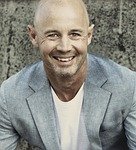
App Comparison Table
| Feature | Mint | YNAB | PocketGuard | Goodbudget | EveryDollar | Personal Capital | Simplifi | Qapital |
|---|---|---|---|---|---|---|---|---|
| Free Version | Yes | No | Yes | Yes | Yes | Yes | No | Yes |
| Automatic Expense Tracking | Yes | Yes | Yes | No | Paid version | Yes | Yes | Yes |
| Budgeting Style | Traditional | Zero-based | Spending limits | Envelope | Zero-based | Traditional | Spending plan | Goal-oriented |
| Investment Tracking | Basic | No | Basic | No | No | Advanced | Limited | No |
| Bill Pay Reminders | Yes | Yes | Yes | Yes | Yes | Yes | Yes | No |
| Credit Score Monitoring | Yes | No | No | No | No | No | No | No |
Advanced Features to Look For in Money Management Apps

As you become more comfortable using money management apps, you might want more advanced features to help you achieve your financial goals:
- Investment Tracking: Go beyond basic tracking and monitor your portfolio performance, asset allocation, and investment fees. Some apps even offer robo-advisor services or access to human financial advisors.
- Debt Management: Create detailed debt repayment plans using different strategies like the snowball or avalanche method. Track your progress, see how much interest you’re saving, and get motivated to become debt-free.
- Net Worth Calculation: Track your assets (like your home, car, and investments) and liabilities (like your mortgage and student loans) to see a complete picture of your financial health. Watch your net worth grow over time as you build wealth.
- Financial Planning: Access tools and resources for long-term financial goals like retirement planning, college savings, or buying a home. Some apps offer retirement calculators, investment projections, and personalized advice.
- Personalized Insights: Get customized recommendations and advice based on your spending habits, income, and financial goals. This can help you identify areas where you can improve your finances and make better decisions.
Making the Most of Your Money Management Apps

No matter which money management apps you choose, here are a few tips to get the most out of it and improve your financial well-being:
- Connect all your accounts: For the most accurate financial picture, link your bank accounts, credit cards, and investment accounts. This allows the app to track your spending and income automatically.
- Categorize your spending: Ensure your transactions are categorized correctly for meaningful insights into where your money goes. Most money management apps allow you to customize categories and create your own.
- Set realistic budgets: Create budgets that match your lifestyle, income, and financial goals. Feel free to modify your budget as your circumstances change.
- Regularly review your progress: Monitor your spending, income, and net worth regularly to see how well you’re sticking to your budget and progressing towards your goals. Many money management apps offer visual reports and charts to help you understand your financial trends.
- Use all the features: Explore everything the app offers—goal tracking, bill reminders, financial advice, budgeting tools, investment tracking, and more—to maximize its value and improve your financial literacy.
By actively engaging with your app, you’ll gain a better understanding of your finances and work towards a more secure financial future.
Final Thoughts: Which Money Management App Is Right for You?
Choosing the best money management app depends on your individual needs, preferences, and financial goals.
- If you’re simply looking to track spending and set up a basic budget, Mint is a great all-around option.
- For more control over your money and a proactive approach to budgeting, YNAB is excellent.
- If simplicity is key, PocketGuard is a great choice.
- For fans of envelope budgeting, Goodbudget is perfect.
- And if you’re into zero-based budgeting, EveryDollar will keep you on track.
- For those focused on investments and net worth, Personal Capital is a good choice.
- If you want to simplify bill management and improve cash flow, Simplifi is worth considering.
- And if you want to make saving fun and automatic, Qapital is a great choice.
Ultimately, the best app is the one you’ll actually use consistently. Try out a few different money management apps to see which one best fits your needs and helps you achieve your financial goals.
Regardless of your app choice, regular use is crucial for successful money management. Keep an eye on your spending, stay focused on your goals, and soon, managing your money will become second nature.
FAQs about Money Management Apps
General Questions
What is a money management app?
A money management app is a tool that helps you track your income and expenses, create budgets, set financial goals, and manage your overall finances. These apps typically connect to your bank accounts and credit cards to provide a comprehensive view of your financial situation.
Why should I use a money management app?
Money management apps can help you gain control of your finances by providing insights into your spending habits, helping you create and stick to a budget, and automating tasks like bill payments and savings.
Are money management apps safe?
Reputable money management apps use bank-level security measures, such as encryption and multi-factor authentication, to protect your financial data.
How do I choose the right money management apps for me?
Consider your needs and priorities. Do you want a simple expense tracker or a comprehensive budgeting tool? Do you need investment tracking or debt management features? Look for an app that is easy to use, offers the features you need, and fits your budget.
How much do money management apps cost?
Many money management apps offer a free version with basic features. Some apps also have premium versions with additional features for a monthly or annual fee.
App-Specific Questions
What is Mint best known for?
Mint is a popular free app that excels at providing a comprehensive overview of your finances, including spending tracking, budgeting, and credit score monitoring.
How does YNAB's budgeting method work?
YNAB (You Need A Budget) uses a zero-based budgeting approach, where you assign every dollar a job, ensuring that all your income is allocated to expenses, savings, or debt payments.
What is the "In My Pocket" feature in PocketGuard?
PocketGuard’s “In My Pocket” feature calculates how much money you have left to spend after accounting for bills, savings goals, and other commitments.
Can I share my budget with someone else in Goodbudget?
Yes, Goodbudget allows you to share your budget with others, making it a good option for couples or families managing their finances together.
Does EveryDollar offer a free version?
Yes, EveryDollar has a free version with manual transaction entry. The paid version offers automatic syncing with bank accounts and additional features.
What types of investments can I track with Personal Capital?
Personal Capital allows you to track a wide range of investments, including stocks, bonds, mutual funds, and retirement accounts.
How does Simplifi help me manage my bills?
Simplifi provides a calendar view of upcoming bills, sends payment reminders, and helps you track your spending to ensure you have enough money to cover your expenses.
What are "triggers" in Qapital?
Qapital’s “triggers” are rules that automate your savings, such as rounding up purchases to the nearest dollar or saving a percentage of your income.
Author: Ankush Sharma
Ankush Sharma is a technology enthusiast and financial strategist with a passion for bridging the gap between finance and innovation. As the founder of Future Fortune Path, Ankush focuses on delivering actionable insights into tech-driven financial solutions. With expertise in fintech, AI, and digital wealth management, Ankush helps readers navigate the complexities of the modern financial landscape. Through Future Fortune Path, Ankush shares cutting-edge strategies and tools designed to empower individuals and businesses to build sustainable, tech-savvy financial futures.
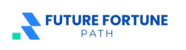



Pingback: FinTech as a Service (FaaS) in 2024: A Comprehensive Guide to Business Growth
Pingback: AI-Powered Investing for Beginners: 5 Smart Strategies to Achieve Financial Success